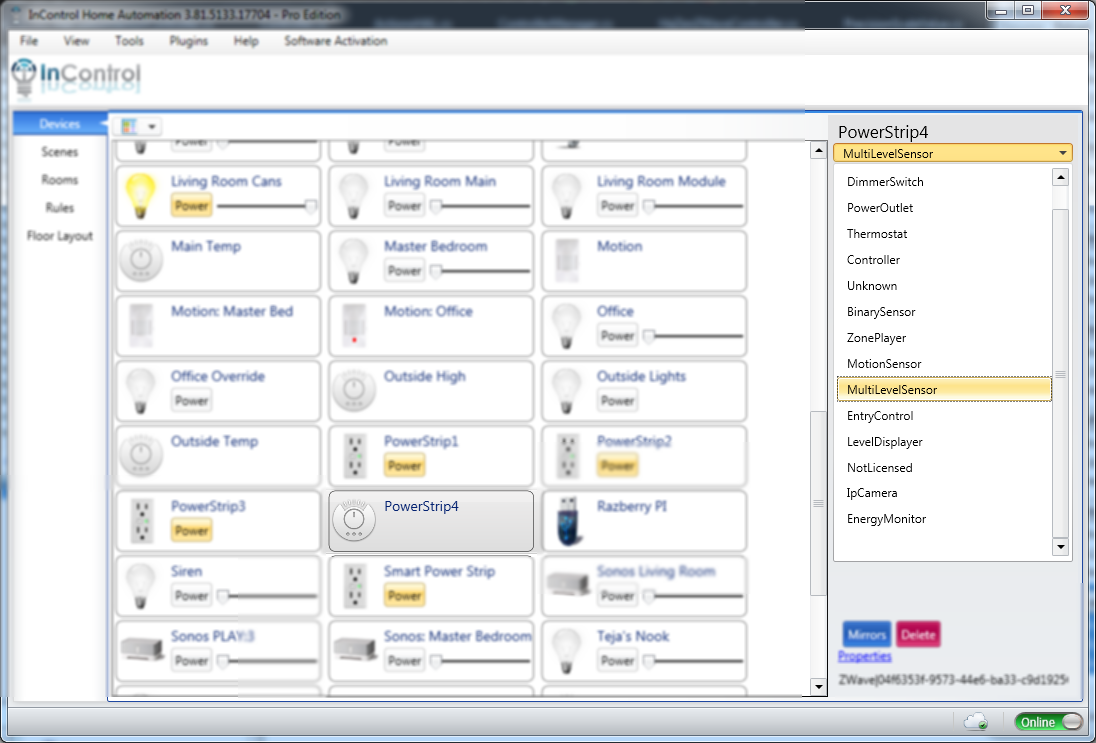InControl version 3.81 introduced multi-channel support. This will step you through how to use MC devices.
This requires the Pro edition of InControl.
InControl will automatically detect if a device supports multi-channel. After InControl has finished the interview process with the device (force poll the device 2-3 times over a span of 5 minutes), you should see a list of end points after selecting the device. It should look like this:
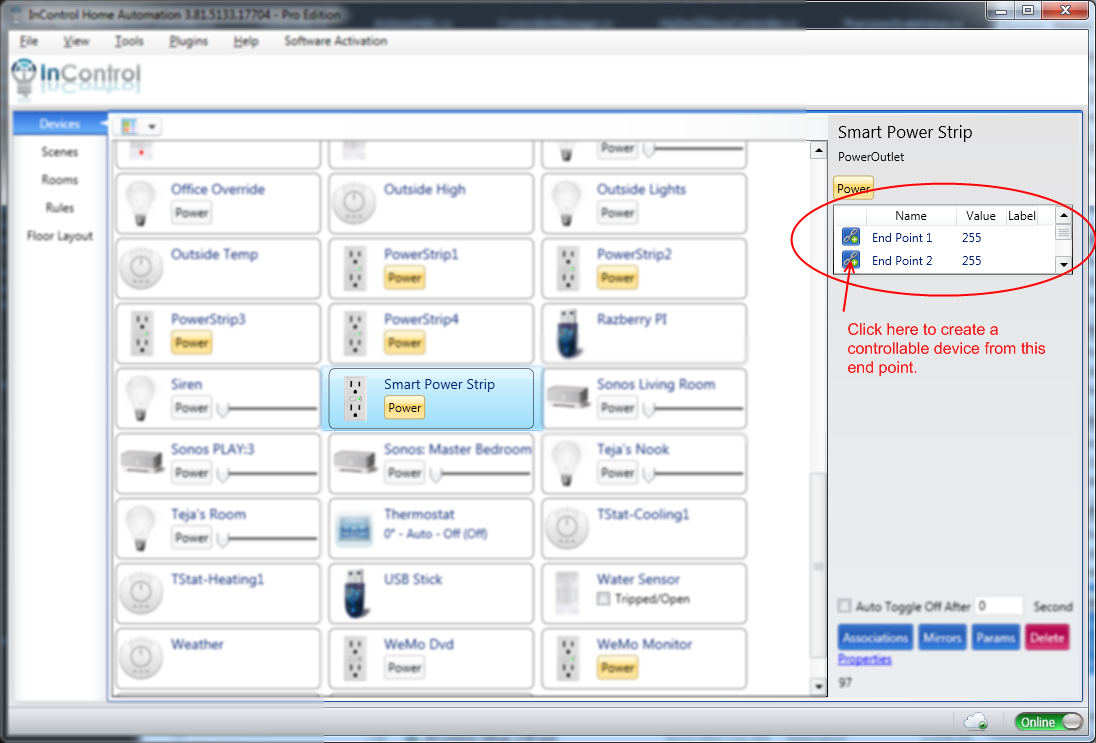
To control your end points, click the icon next to it to create a controllable device from it. When the new device shows up inside InControl, select it and change the type to the appropriate device. For example, if you have an Aeon Labs power strip, change the device type of PowerOutlet to expose the controls.