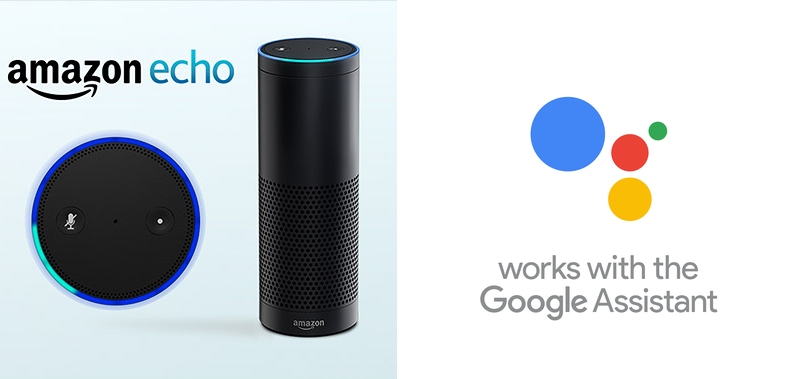
In Stock
Qty:
Smart Home Assistant (Echo & Google Home)
This plugin is required for Amazon Echo and Google Home / Assistant functionality. With it, you can use voice commands and the assistant of your choice to control lights and other devices in your home.
Amazon Echo
With this plugin, you can control your scenes and lights using the Amazon Echo. Example Commands:
- Alexa, turn on the bedroom lights
- Alexa, turn off the porch lights
- Alexa, set the bedroom lights to 50%
- Alexa, set the thermostat to 70 degrees
Requirements:
- Axial Server (formerly InControl) Pro Version 4.0.5679 or higher
- Requires that you use an AxialControl.com account linked to your copy of Axial Server (formerly InControl)
- Amazon Echo (not included)
Setup Instructions
- Purchase this plugin with the account you linked to your copy of Axial Server (no install required)
- Install the Axial Control "Skill" for your Echo
- When prompted, link your account by typing in your AxialControl.com account
- Ask your Echo to "discover new devices"
- If you use a server password for Axial Server, be sure to visit your profile to update it.
- Axial Server must be registered (logged into) with your same AxialControl.com username used to purchase the plugin. Visit Tools/Cloud Registration to enter your user/password.
Does not include the Amazon Echo hardware.
Troubleshooting
If Alexa replies properly to a response but Axial Server doesn't activate the light or device, make sure your copy of Axial Server is registered with the cloud using the same username and password as your plugin purchase. You can find this by going to Tools/Cloud Registration from Axial Server.
If you are still having problems, examine your logfile.txt to see if you have any log entries similar to this: Device family room not found. If you see that, Axial Server was not able to located a device by that name. Double check that your device is spelled exactly as you see it noted in the logfile.
If your scene, device or room name contain special characters or punctuation, Alexa will be unable to activate it.

Google Assistant
After enabling the Axial Control app on your Google device, you will be asked to link your account. Simply login to your axialcontrol.com when prompted. Please note that you must also be logged into this same account from Axial Server.
Setup Instructions
- Purchase this plugin with the account you linked to your copy of Axial Server (no install required)
- Enable the Axial Control app Google device
- If you use a server password for Axial Server, be sure to visit your profile to update it.
- Axial Server must be registered (logged into) with your same AxialControl.com username used to purchase the plugin. Visit Tools/Cloud Registration to enter your user/password.
NOTE: The Google Smart Home assistant is NOT yet activated and will not function at this time. The Amazon Alexa skill continues to function as normal.
